Uses
This is what my current setup looks like:

It's a bit bland, to be honest, but I'm looking to buy a house soon so I'm hoping to get a bit more creative with my workspace once I've moved.
🖥 Hardware
My chair is a Herman Miller Aeron and my desk is a Fully Jarvis Bamboo Standing Desk. Getting a standing desk after a year of working remotely was an absolute game changer, I'm so happy with it! I also have an anti-fatigue mat that I got with my desk and it really helps me stand for longer 🧍♀️
I spend most of my time on my 2021 16" MacBook Pro. I generally use it open and my current monitor stand is a wooden one from Typo. I've now ditched the superultrawide lifestyle, and my current monitor is an Apple Studio Display.
As it turns out I have a bunch of accessories 😅
For pointing, I tend to switch between an Apple Magic Trackpad 2 and a Logitech MX Master 3 for Mac cause it helps keep my RSI in check.
For calls, I'm using my monitor's built in camera (despite the 🥔 quality) and I have a Elgato Key Light to help with lighting. Audio wise I use my Sony WH-1000XM4 and an Elgato Wave 3.
I used to run Tech Nottingham online events from here, so I have an Elgato StreamDeck and an Elgato Collapsible Green Screen; they're super helpful for that kind of thing.
I have a couple more bits and bobs on my desk, like a wireless charger, a rotating pen cup and a cute pastel terrazzo coaster.
As for portable stuff, I have an iPhone 13 Pro Max, 2nd Gen Airpods Pro, an Apple Watch Series 6, and an 12.9" M1 iPad Pro which I love ✨
⌨️ Keyboards
I got my first mechanical keyboard a couple of years ago, and I just fell in love with them 💛
Here's some deets on the ones I have so far 👀
WASD v3
- Board: WASD v3
- Switches: Cherry MX Clear
- Cable: Rose Pink Sleeved (ordered with the keyboard)
- Keycaps: I made the layout myself, you can get it here.
Note: Some of the letters have started to rub off.

Ergodox EZ
- Board: ErgoDox EZ
-
Switches:
Kaihl CopperBanana Splits - Cable: The Curled One (Cream Fuchsia Diamonds) - Clark Kable
- Keycaps: Astrolokeys

DZ60RGB
- Case: Tofu Frosted Acrylic 60%
- Plate: DZ60 CNC Aluminium Plate
- Stabs: Cherry PCB Stabilisers
- Switches: Kailh Box Navy
- PCB: DZ60RGB v2 Hot Swap PCB
- Keycaps: Rainbow Side Printed Keycaps
Note: The keycaps didn't perfectly match the PCB layout, and because of their slanted profile, it was difficult to use them in different places. In future, I'd probably either try to match the layouts or get a DSA profile keycap set, so they're easier to move around.

Logitech POP Keys
- Board: Logitech POP Keys

Note: this is my first off the shelf mechanical keyboard and while it's not quite as nice as my other keyboards, the convenience of the multi channel Bluetooth is top tier.
Keychron K8
I got this one from work and it's a great keyboard! It's got multi channel bluetooth and pretty nice backlighting, I've been using it quite a lot.
- Board: Keychron K8
- Switches: Gateron Brown

💾 Software
Editor
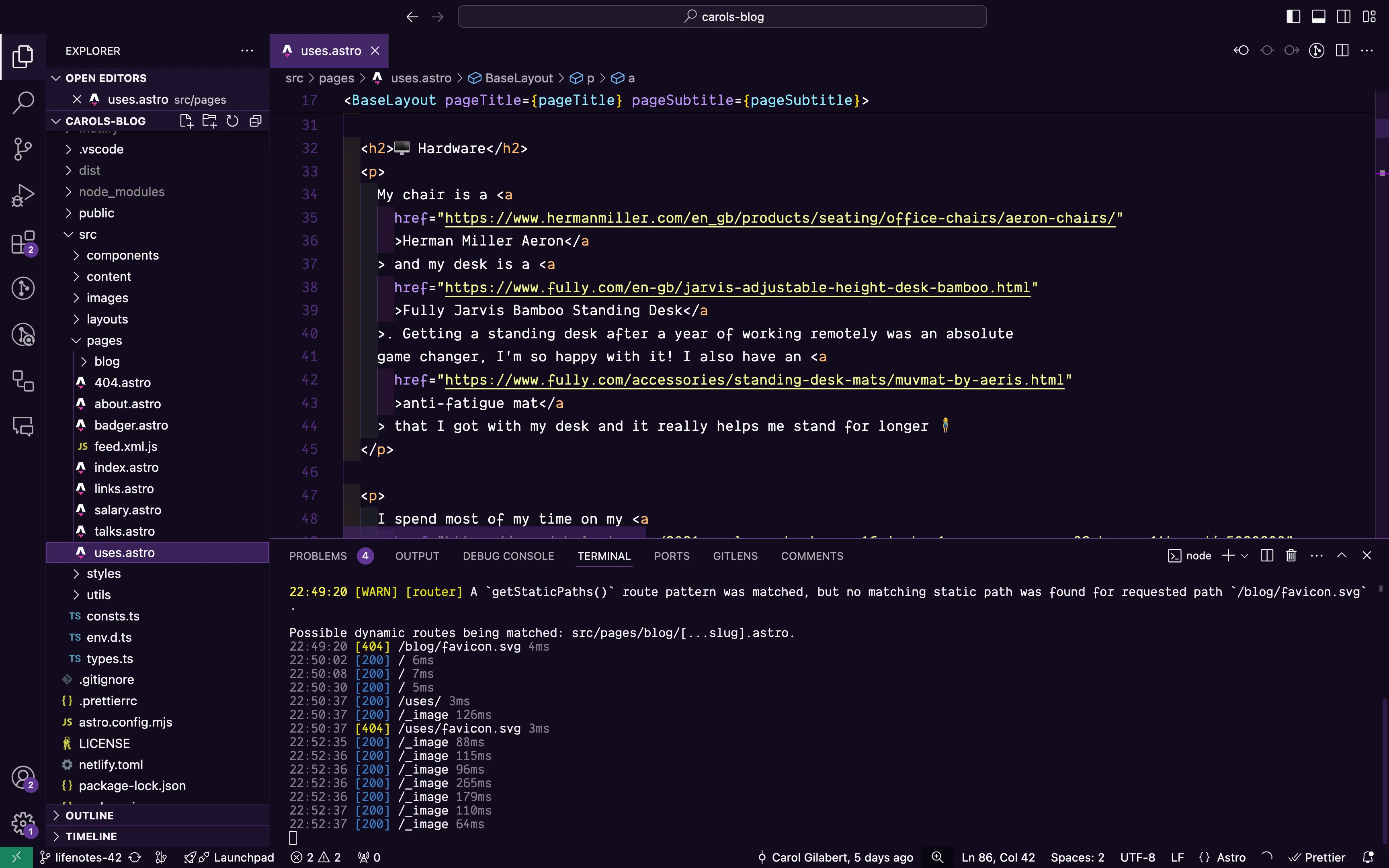
I use VS Code for everything! My current theme is Midnight Purple 2077 and the font is Dank Mono. I have a bunch of extensions, these are my faves:
- Indent rainbow: makes your indents pretty, and more importantly, highlights when your indent level isn't quite right.
- WebHint + Error Lens: a killer combo that gives you instant feedback on the web code you write.
- GitLens: super useful to get context on when the line was last changed; the commit message helps understand the intent and the name helps you figure out who to ask about it 🕵🏼♀️
- Gremlins tracker: this is useful to find "non standard" characters when you're debugging a weird issue.
- Colorize: this extension shows the colour of the hex / rgb code you're using directly on the file.
- Multiple cursor case preserve: I use Cmd + D a lot to replace words / variables, and this extension lets me do that respecting the case of each instance.
Terminal
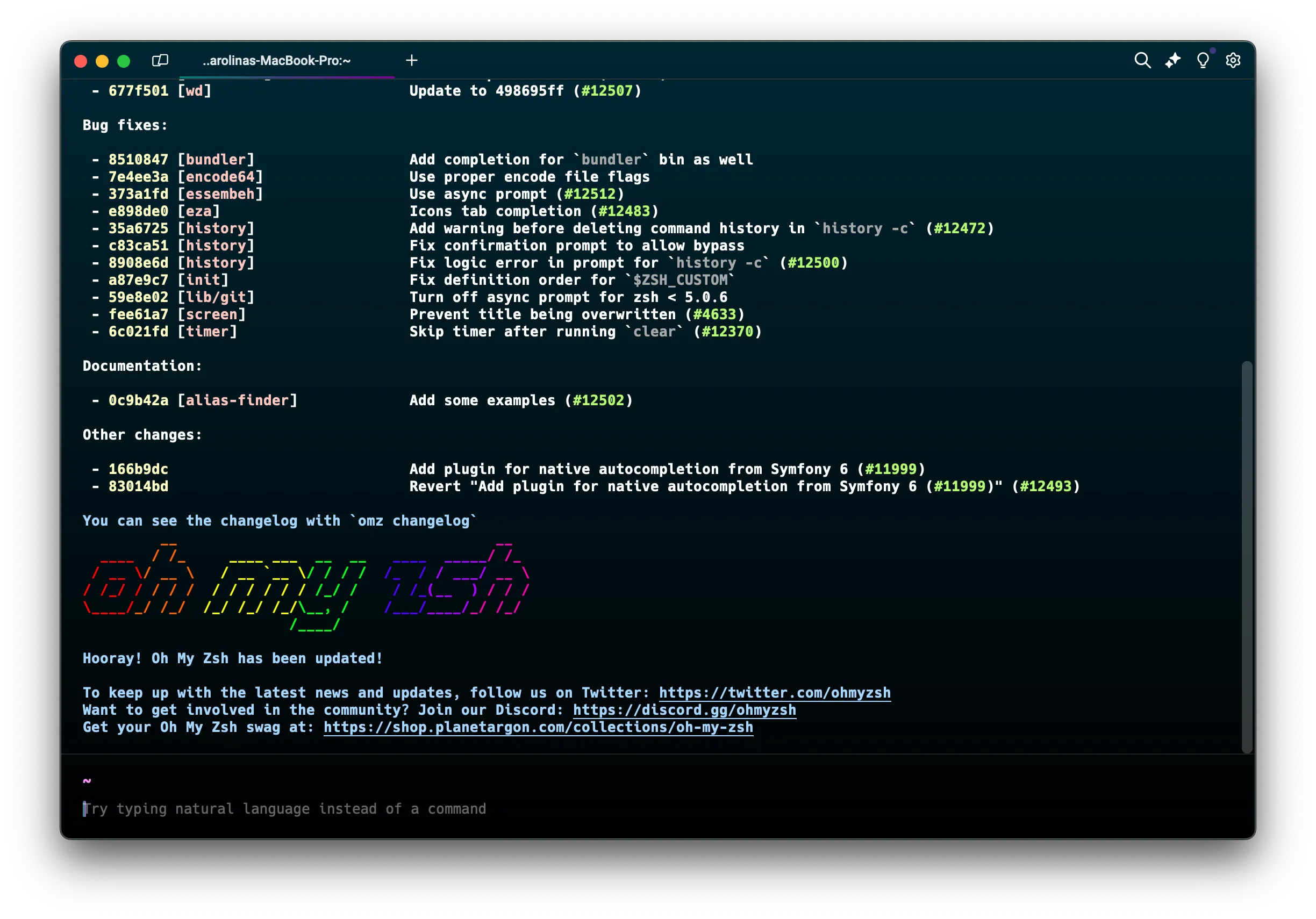
I use the integrated terminal on VSCode most of the time, but when I'm not doing repo specific stuff, I use Warp.
For my shell I use ZSH with Oh My Zsh, as it has a bunch of plugins and useful aliases out of the box.
I try to keep it light on the plugins since they can slow down startup a bunch, but I find these two really helpful:
I also have a few terminal based apps I really rate:
- ripgrep: great search tool, it's fast, primarily uses regex and ignores hidden and git ignored files.
- bat: it's like cat but with syntax highlighting and line numbers.
- jq: now that I've been doing a bit more backend work, this has been great to filter and wrangle json data. If you do use it, the playground is super useful!
Apps
There's a bunch of apps I use regularly, but the ones I always install first in a fresh machine are Alfred, Magnet and Hand Mirror.
I write things in Obsidian and I organise my life using Things.
And here are a few apps that I use less often, but are really good at what they do: