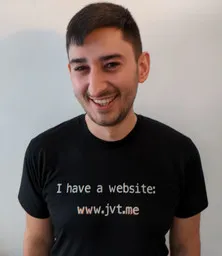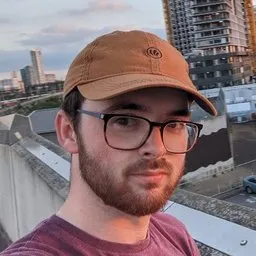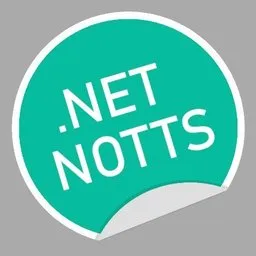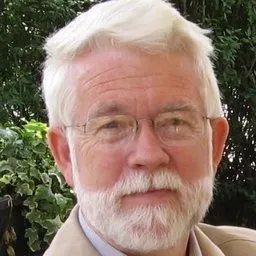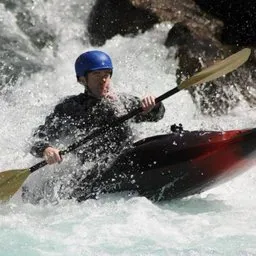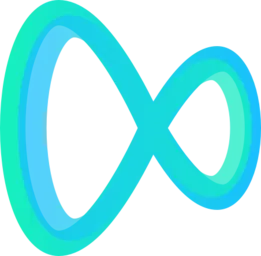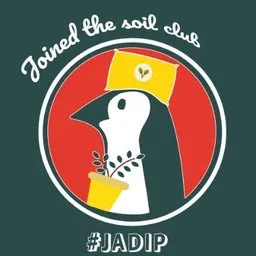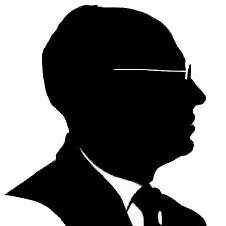Looking for a job while looking after yourself
Put down 'Cracking the Coding Interview' 🙅🏼♀️
Last year, I found myself quite burnt out with my job, and with a lot of pandemic stress. I felt like I really needed a change, but I didn’t feel like I had the energy for it.
After a few months psyching myself up, I decided to go for it, but to go for it at a pace that worked for me, and that I wouldn’t find overwhelming. This post is about the things I did during that job search that I found useful, and you might find useful too.
I’ll break them down into steps:
1. Figure out what you’re optimising for
The first thing I did was stop and think about what I wanted to change, what I wanted out of this new job that I didn’t have at my current one.
When looking for my previous job, I optimised for a specific technology stack, because I wanted to learn it, and that worked pretty well for me. This time around however, I’m in a different place in my career, and for me right now, the thing I value most is working with kind people in a company with values I can get behind (a tall order, eh?).
Figuring this out upfront will help you throughout the job search process, when deciding where to apply, what questions to ask your interviewers, and finally which company to choose when weighing up offers.
2. Prepare, but not too much
I’ve definitely fallen into the trap before of thinking “I’m going to look for a new job, must learn all the new JavaScript frameworks and tools”. But with consistently low energy levels, this time around I didn’t even entertain that thought.
Instead I focussed on briefly refreshing the knowledge I already had, and organising my past experiences in such a way that I could easily recall and articulate it during interviews.
The chief upside of remote interviewing is that you can keep notes open throughout the interviews, so your brain doesn’t have to work quite as hard, and you can be more relaxed during them.
I use Notion to organise basically all the contents of my brain, so I made a little job hunting hub, where I put all the information I prepared and gathered throughout the process. This is what the main page looks like:
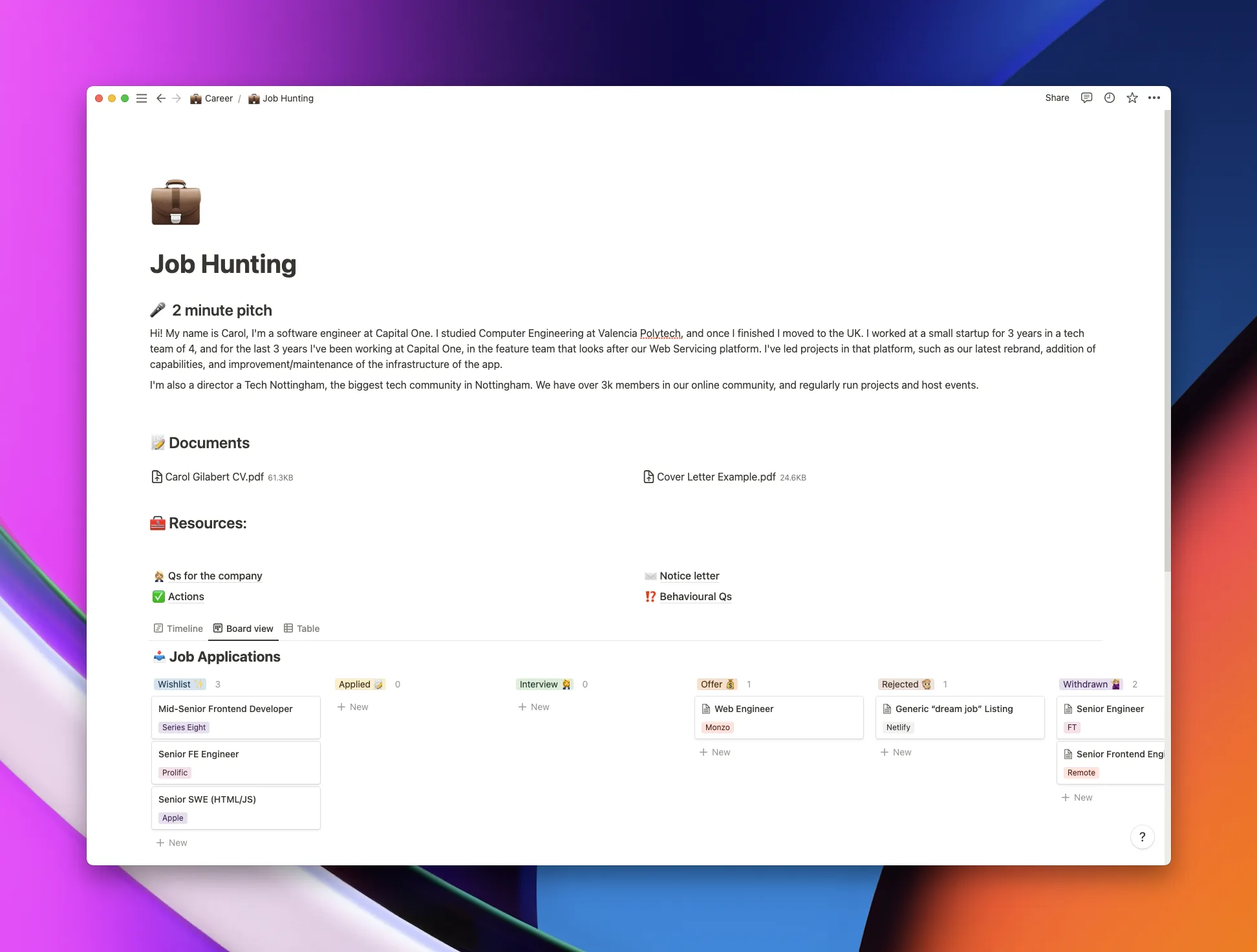
This homepage has a few sections to it, so let’s go over these:
Two minute pitch
This is a very short paragraph about me that I can copy and paste into emails, application forms or wherever it’s useful.
Documents
In this section I have my CV and cover letter. They’re both very simple and concise.
My CV is a one pager, I tried to keep it lean and to the point. I treat my CV as a conversation starter, so it has the companies I’ve worked for and the role that I was doing, along with the stack for each of them, so people know what sort of technologies I’m familiar with.
My cover letter is more of the same. What I did with it was to write a few paragraphs about myself and use that as a template. So when I needed to submit a cover letter with an application, I would add a couple of paragraphs that were about the company itself and why I wanted to work for them. Having a base to work from made it so much easier, because for a new application I only needed to write two paragraphs instead of reinventing the whole thing.
Resources
This section has a few pages I prepared so I could refer to during interviews.
The first one is a list of questions I want to ask interviewers throughout the hiring process. I gathered these over the last couple of years from blog posts like Julia Evans’, friends’ suggestions and some I came up with myself.
Those questions help me get a good gauge of several aspects of the company, from what their culture is like to the health of their systems, and their approach to testing and tech debt. Getting an understanding of how the organisation works is really useful when weighing up offers, or figuring out what role makes the most sense for the current stage of your career.
The second one is a notice letter template that I saw online and I thought might be useful to hold on to. It’s to the point and neutral, so when you’re at the point where you want to quit, which can be quite stressful, you can save yourself some mental bandwidth and send that pre made letter to your employer.
The third one is an onboarding checklist, it has a list of things you might want to do during your probation period to make sure the company is what you expected and there are no red flags. It has things like expensing an item to see how that process works, checking your payslip to make sure payroll is done correctly, among others.
Both the notice letter and the onboarding checklist were shared by Corey Quinn on Twitter.
The last page in this section is a table I prepared for behavioural interviews:
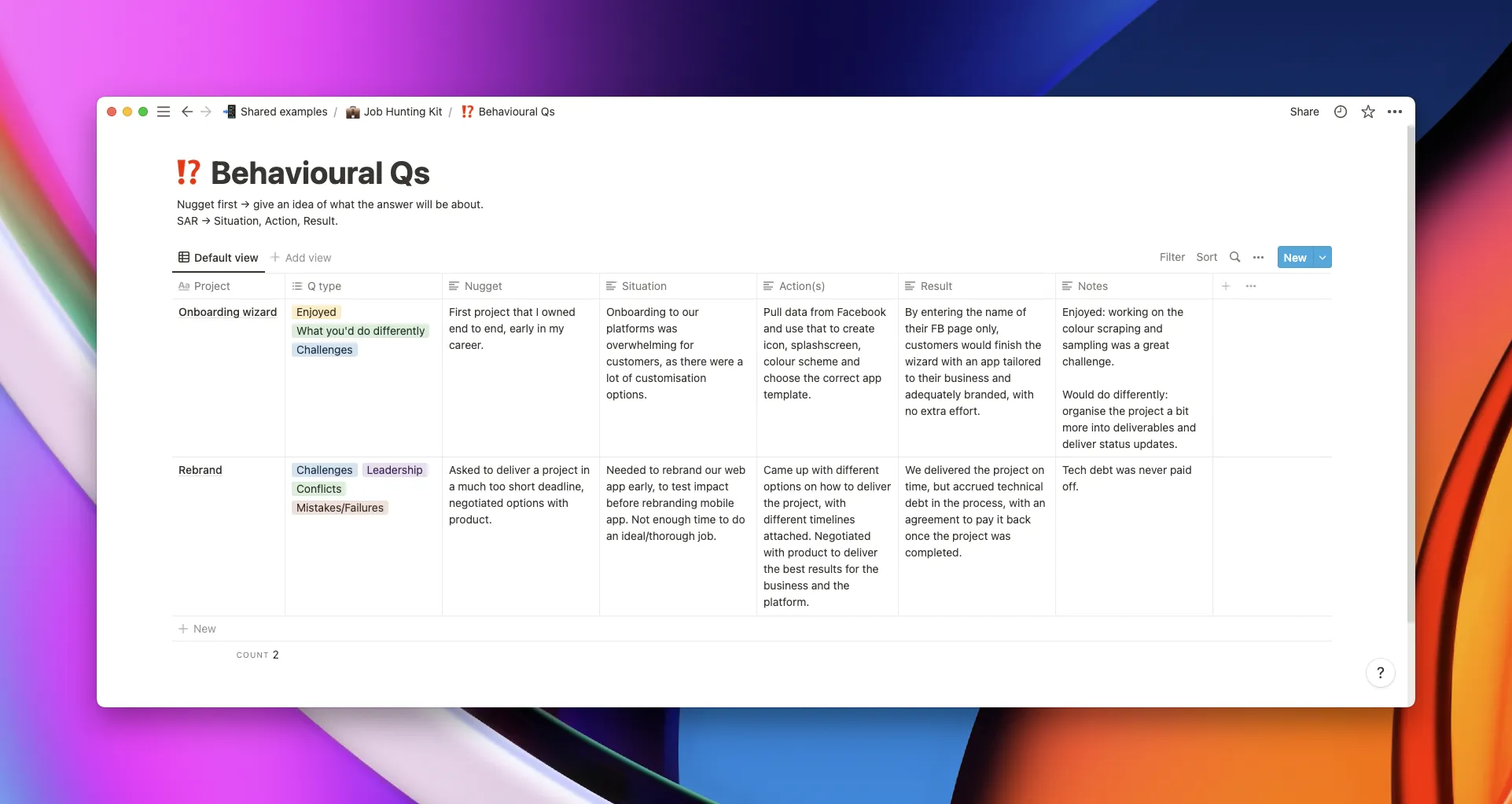
I went over a few projects from my career and laid them out on a table so they were easy to reference. The table is set out so that each project is broken down into four parts: nugget — a one liner about the project — situation, action and result. I also tagged each project with some categories, as most projects can be brought up for more than one question.
This layout was really useful to me, especially having the information in order, so when it came to an interview situation where I might be quite nervous, I could start by reading out the information in front of me until I eased into the answer and could be a bit more articulate.
Job applications
And now let’s dig into the last bit, which is where the job applications are:
This is a simple board with the name of the company and where in the hiring process I am. But the way Notion works is that everything is a page, so each of those cards is a page where I take notes throughout the process with that company.
I start before I even apply by getting my prep organised. At that stage, I typically look at:
- The job listing itself, and check it aligns with what I want. I like to download a copy as a PDF, since some companies take down the listing page once they get enough applications in.
- The company values, to ensure they align with mine.
- The progression framework, if they have a public one, to see what they expect of the level I’m applying for, and where I think I’d place myself, which might help when negotiating an offer.
- Their tech blog, as it usually has a good amount of information about the tech they use and how their systems are built, and sometimes even about their hiring process and what they look for in engineers.
Then, throughout the interviews I note down answers to the questions I ask and any other information that might help me make a decision at a later stage. I also make a note of any feedback I get from the interviewers, and offer details if I get one.
3. Execute, slowly
With all the prep out of the way, it’s time to put it in motion!
As I said earlier in this post, I wanted to go through this job search without feeling overwhelmed, so when it came to actually applying for jobs, instead of applying for all the jobs at once, I decided to choose three companies I really liked and start with those. If that didn’t work out, I’d select another three, and so on. That way, you can reap the benefits of being in more than one process at once — such as buying yourself some time, or leveraging other offers when negotiating — without making it too stressful for yourself.
I also spaced out the interviews a fair bit. Instead of taking a week off work and clumping all my interviews together, I took every Monday off in a month and made those my interview days.
That really helped me, as I had at most two interviews in a week, and it gave me time between those to rest and prepare.
Bonus tips!
Figure out what you’re worth
If you get asked what salary you want, you don’t have to answer, I promise. Hopefully the company will have shared the salary range on the job listing, but if they haven’t I recommend asking for it as early as you can, to avoid wasting both parties’ times on interviews, when they might not be able to offer what you want.
To figure out what you want, do some market research on what your skills and experience are worth. You can check public sources of salary information like levels.fyi or Glassdoor as a first port of call, but if you can, ask your peers and contacts what they make, as that can give you a better idea of how your skills relate to theirs and therefore how much you can ask for.
If it’s helpful at all to you, you can take a peek at my salary history.
Save your job listing
I mentioned earlier I like to save the job listing as a pdf in case it gets taken down during the interview process. It can also be immensely valuable after you get hired, as a measure of what you were originally asked to do when you joined the company.
So if you find that 18 months down the line your tasks and responsibilities have grown, but your title or salary hasn’t, you can have an informed conversation with your manager and ask for your compensation to be adjusted to match what you actually do.
Don’t be afraid to walk away
If at any point during an interview process, you realise you don’t want the job anymore, walk away from the process. You don’t need to go through with interviews to “be polite”.
Save yourself and the company the time and politely withdraw from the process. I promise it’s fine.
I didn’t think I had it in me to switch jobs last year, but I’m really glad I did, and without completely losing my sanity! I hope this helps you do that too, you got this 💪🏼
PS: here’s my Notion Job Hunting Kit Template, in case you want to use it too.
Webmentions
43 Likes
10 Reposts
15 Replies
- Thank you! That’s very kind ☺️
- Great post! I love your openness and honesty. Especially when it came to salaries and knowing your worth. It's very refreshing!
- Oh for crying out loud, not another small world moment...
- I'm still processing the article itself but I wanted to swing by and say I loved the design on mobile it was super easy to read! Thanks for writing and congratulations on the newish job! 😊
- Thank you! That’s very kind ☺️
- Aww thanks Riz, as always, you’re too kind 💛
- Thank you! 💕
- Fantastic post Carol! :)
- 💛 fab, as always. this is the kinda post that gets bookmarked 😄
- Yess! I was briefly without one when I migrated my blog but it’s back now 🎉
- Thank you! ☺️
- Thank you! I am feeling loads better, thanks 💖
- You have an RSS feed now! I'll sub. :) Not sure when you added it, but the last time I checked (months and months and months ago), it was missing. Glad I can hear from you away from Twitter and such. :)
- Brilliant resource, thanks for sharing Carol.
- Congrats on your (not so new) role! You're smashing it and hoping you feel a bit less burnt out.